Work Flow Overhaul
It has been a long time coming for an update about my changed work flow but here we go!
Below I list the most of the things I use for my dev environment and a little of my workflow as well. These things work for me and what I do at the moment and might not work for everyone but who knows!
Originally I used Atom but I switched to VSCode and honestly, I’m not sure why I waited as long as I did.
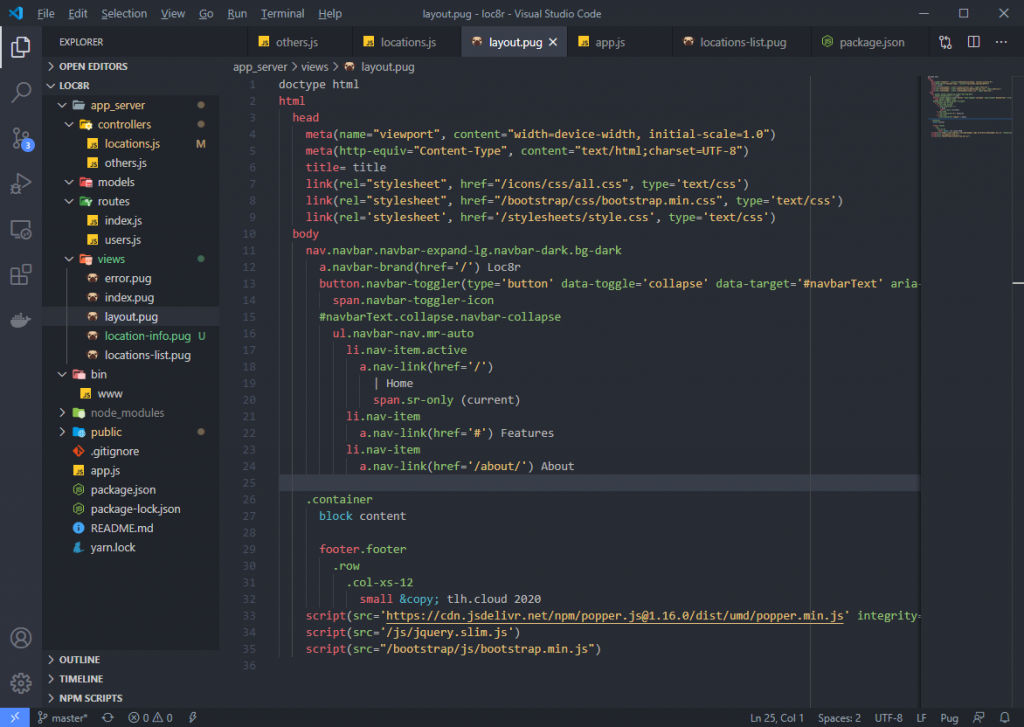
So let’s get into the grit;
Visual Studio Code
Extensions used:
Yarn – gamunu.vscode-yarn
yaml – redhat.vscode-yaml
Vue – jcbuisson.vue
VSCode Ruby – wingrunr21.vscode-ruby
Vetur – octref.vetur
Svelte intellisense – ardenivanov.svelte-intellisense
Svelte – jamesbirtles.svelte-vscode
Search node_modules – jasonnutter.search-node-modules
Ruby – rebornix.ruby
Remote – WSL – ms-vscode-remote.remote-wsl
Python-autopep8 – himanoa.python-autopep8
Python – ms-python.python
Pug beautify – mrmlnc.vscode-pugbeautify
Path Intellisense – christian-kohler.path-intellisense
One Monokai Theme – azemoh.one-monokai
npm intellisense – christian-kohler.npm-intellisense
npm – eg2.vscode-npm-script
Node.js Modules Intellisense – leizongmin.node-module-intellisense
Node.js Extension Pack – waderyan.nodejs-extension-pack
Material Icon Theme – pkief.material-icon-theme
markdownlint – davidanson.vscode-markdownlint
JavaScript (ES6) snippets – xabikos.javascriptsnippets
Intellisens for CSS class names in THML – zignd.html-css-class-completion
HTML CSS Support – ecmel.vscode-html-css
Gruvbox Themes – tomphilbin.gruvbox-themes
ESLint – dbaeumer.vscode-eslint
Docker – ms-azuretools.vscode-docker
Atom Keymap – ms-vscode.atom-keybindings
Angular Snippets (v9) – johnpapa.angular2
With all those plugins it covers everything I need these days. NodeJS stuff for back-end; Svelte for front-end; html, css for template and layouts, python for everything else.
Servers
So this has seen the most change over the last couple of years. I was originally using just DigitalOcean for VPSs however I started messing with setting up a homelab and ended up with a some HP Enterprise servers that have become the work horse for most of my hosting and development.
I use HPE DL380 G7s (EOL) for compute power loaded with ESXi for VM management. This server is used for all the in-house media serving and encoding, multiple discord bots, IRC bouncers, Docker, home wiki and calendar, RSS readers for each family member, a number of web sites, and a couple of game servers for friends and family. It’s an all-purpose server.
I still use DigitalOcean for a couple of sites and mail servers for better availability however.
Later I wish to downsize a little to a NUC cluster and mess with GlusterFS, Ansible, and some Kubernetes clustering, but that is a little down the road for now.
I use a QNAP TS-431XeU for iSCSI over the network to the server for its larger storage requirements, as well as backups. It has 16TB over 4 discs in a raid 5 configuration.
All this is still accessible while out and about as well, via a VPN tunnel, allowing for troubleshooting, updating and checking on things as well while away.
WSL
So this remains pretty much the same. I’m using WSL 2 with debian, rather than ubuntu, and this is a much leaner experience while traveling around. WSL 2 is much faster than the original and shipping with a full kernel means that it can run docker now as well.
If you haven’t already I’d suggest getting the new windows terminal as it is a great deal better than PS and cmd, if you’ve used GIT Bash on windows then you’re pretty much there.
There you have it my new dev environment!