Taking Notes For Personal Or Work - Simplified.
Taking Notes
Over the last few months I’ve been trying to build, was is essentially, something like a collected central location for all my notes. I’ve tried multiple different methods, styles, and software but ultimately nothing worked quite like I needed.
Requirements
Just to go over my requirements really quick:
- Quick to load and save
- Easy to just ‘jot’ something down
- Markdown text formatting
- Terminal/Brower based preferred
- Can sync to Github or local Gitea/GitLab installs
Things Tested
So let’s get to the nuts and bolts of things that were tested. I went through a number of different wiki software, things like MediaWiki, tiddlywiki, DokuWiki, even WikiJS; but none of them really suited what I needed in full or really in some cases were just far over the top of something so simple.
I did like WikiJS however, for something else, due it its simplicity yet ability to quickly edit, versioning, and syncing to a git repo. It still didn’t exactly fit my requirements however.
I tried to create a custom sort of Wiki setup using a modified variation of GitBook, esentially making a custom file structure that encompassed a lot of things that… in the end just weren’t what I wanted to track.
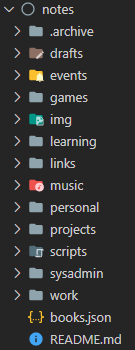
I wanted something simplier, condensed and more consise.
I started to ask around for what systems other people are/had used to do what I was wanting. There was a number of different ranges of things from any of the above Wiki software to Onenote, to Evernote, through to custom build pages using static site software like Pelican, Hugo, and Jekyll.
I came very close to settling on using hugo as I already have hugo installed on most of my machines for post writing and other JAMstack projects, it’s what powers this site afterall, but still I didn’t find it fast enough just for something like a simple jot down of a note or todo list.
Simple Solution!
During the time while asking other what they use to compile notes, I had happened to ask one of my colleagues and he mentioned his years at Oracle and the method of note taking that they had in-house. It was simple, quick, easily backed up and moved, as well it was organizable.
One of my semi-needed requirements was to keep things terminal based, which up to now had taken a back burner as I hadn’t found anything really worth while (I don’t count things like Todo.txt as it only partially suited my need). In the end I settled on a very simple style of note-taking style/method that my colleague had mentioned.
The Result
A simple flat Markdown file. Easily searchable, indexable, transferrable, editable, and most of all quick.
I’ve ended up creating two flat files and backing them up.
I have one file that has details for work, notes about tickets, custom coded scripts, issues, bug reports, todo, meeting notes, etc whcih are indexed and flagged with //curr for current events, //impt for important notes //remind as a reminder to come back to.
My second file follows the same format but for more personal things.
I use Vim as my editor of choice so its easy to quickly open a split panel to keep these two files side by side and swap betweem the two.
Each new day is started with the same format, each day is surrounded by *** to mark the changes in date.
***
Date: 2020-12-05 (inserted using a macro to get system('date'))
# Topic
## Sub topic
## Sub topic 2 //curr
## Sub topic 3 //impt
***
At the end of each day the files are saved once more, commited and pushed for backup with a commit comment of ‘end of day xx(date)’
Conclusion
This works for me but it might not work for others who want to keep much more compartmentalized notes, or prefer to make something more akin to a personal library of sorts that encompasses their personal knowledge.